Overview
OctoMesh uses Communication Operators to manage distributed computing resources using Kubernetes. The Communication Operators are responsible for managing the lifecycle of the Adapters, including creating, updating, and deleting Adapters.
Every Communication Operator are tenant independent and may manage one or more Pools. A Pool is a collection of Adapters that are managed together. The Communication Operator is responsible for deploying the Adapters to the desired environment and managing their lifecycle. A Pools usually have a separate namespace in kubernetes.
A Pool is also a runtime entity stored in OctoMesh's Asset Repository. Pools are tenant specific. This allows you to manage and monitor the Pools in the Admin Panel.
Installation
See chapter Installation for more information on how to install a Pool.
Communication State a Pool
The communication status of the Pool. Possible values are Unregistered, Online, Offline.
Unregistered: The Pool never registered to the OctoMesh platform.Online: The Pool is registered and online.Offline: The Pool is registered but offline.
There is a field CommunicationStateTimestamp that shows the timestamp of the last communication state change.
Pools in Admin Panel
Pools can be managed in the Admin Panel under the Communication/Pools tab. The overview provides information about the Pool's status and allows you to perform operations on the Pool.

Operations
The following operations can be performed on a Pool:
- Edit: Edit the Pool's configuration.
- Deploy Adapters: Deploy the Pool's Adapters.
- Undeploy Adapters: Undeploy the Pool's Adapters.
- Delete: Delete the Pool's configuration and remove the Pool from the Asset Repository.
Edit View of a Pool
The Edit view of a Pool allows you to edit the Pool's configuration. This includes the name, an optional description, see the communication state and the last update timestamp of the communication state.
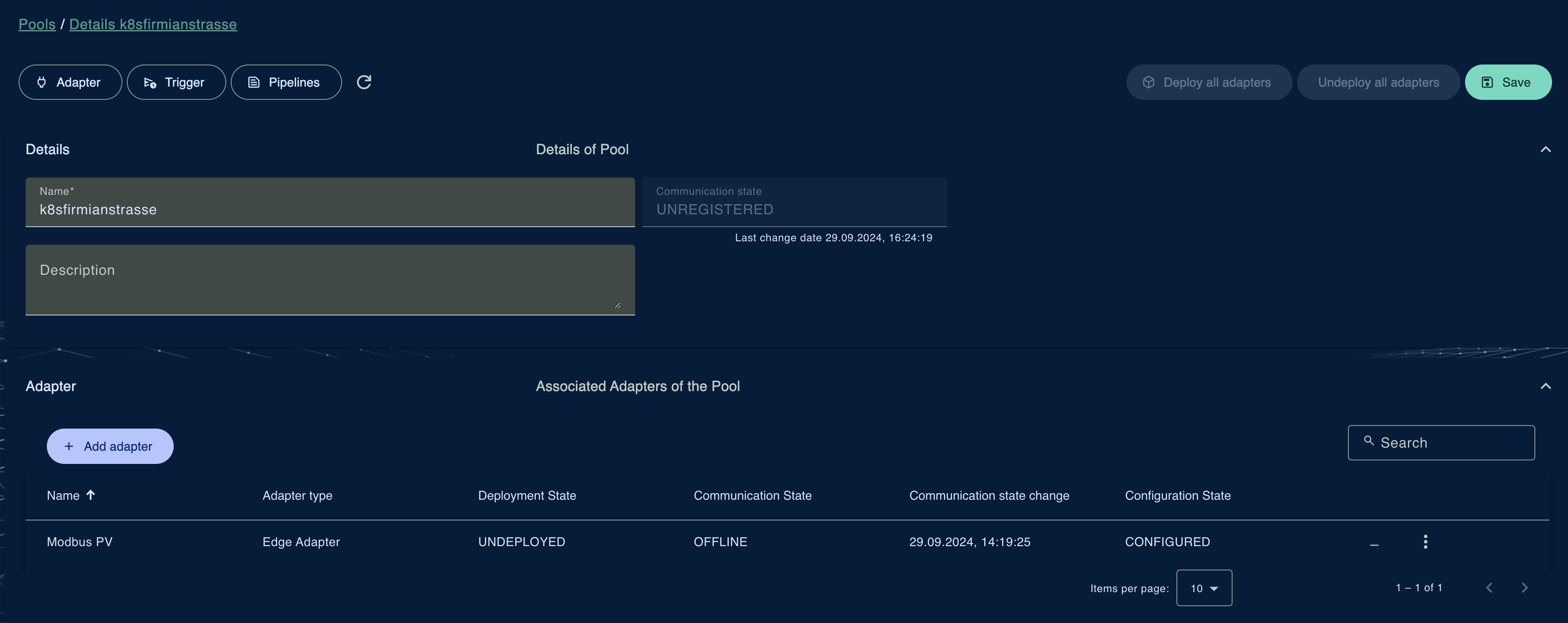
Furthermore, you can add or remove Adapters that are part of the Pool. You can see the Adapter's name, type, communication state, configuration state, and deployment state.
An Adapter can only be part of one Pool at a time.